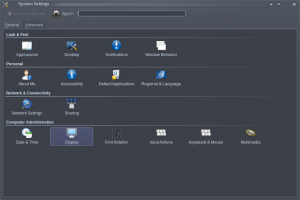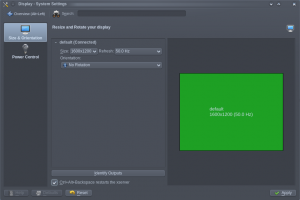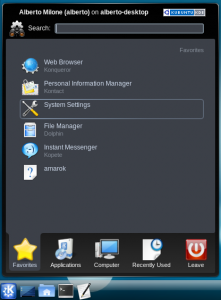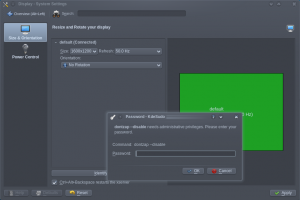After spending a week in Sunnyvale I’m back from the UDS. It was a long trip and I can definitely say out loud that it was a fantastic experience, very hard to put into words, part of which you’ll be able to see in the video-recorded sessions (available soon?).
I gave speeches on 3 projects of mine: Xorg Options Editor, Tablet configuration tool (the project doesn’t have a name yet), Display configuration tool (no name yet). I’ll blog about these projects as soon as I clean up the relevant specs and the wiki pages. It’s been an extremely productive UDS and (in addition to these 3 projects) I think I have already work for Jaunty+1 (and maybe Jaunty+2 too). The feedback I received was really great.
The Silicon Valley is exactly as I expected (if you played GTA San Andreas you know what I mean) and I really liked the place, which is very different from the European towns I visited.
The UDS is all about people (apart from serious development) and I met a lot Ubuntu enthusiasts. I met some old friends and made a lot of new acquaintances. Actually the term “acquaintances” doesn’t do justice to these extremely nice people which therefore I’ll promote to “friends”:
mv acquaintances friends ;)
Having studied Spanish (together with English) at the university, I had a great chance to practice my Spanish with Ara, María and Luis and I also bugged them with some notions of Spanish Linguistics that I learnt. Do you see the irony? An Italian guy who talks to native Spanish speakers about some peculiarities of their own language 😉
I also received a lot of hugs and ended up in the Ubuntu Hall of Fame. I really didn’t expect to see myself on that page, therefore I was very surprised when Bryce showed my picture and the article on his laptop. A lot of people congratulated me on this achievement but all I have to say is simply that it’s the Ubuntu Community that really rocks. I have yet to find another community which makes you feel not only at ease but perfectly integrated, as in a very big family. It’s definitely something you have to experience (at least) once in your life.
I won’t list the names of all the people I met since I really wouldn’t like to flood Ubuntu planet but I would really like to thank them all for being so nice to me and for making this UDS even better than the one in Prague (which I deemed impossible).
A special thanks to Google for hosting the event at the Googleplex (Mountain View). It’s a really cool place and I met Guido Van Rossum (yes, the creator of Python) there. I told him that I started learning programming thanks to Python and he joked about it by replying that he was sorry that his language made me enter the programming world. A very cool guy.
A big thanks to Canonical for sponsoring my travel and to all the people who made this possible.