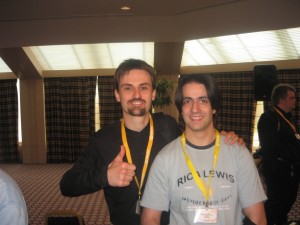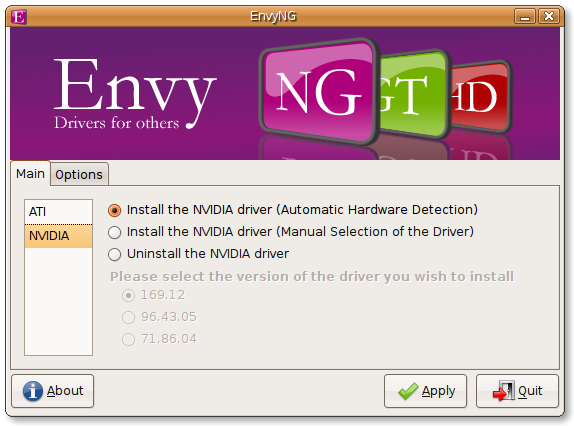Today, I’ve uploaded the latest release of the NVIDIA driver (173.14.05) to the the hardy-proposed repository (you should thank the Ubuntu-SRU and the MOTU-SRU teams for this). This is the bugreport containing the request for a SRU (Stable Release Update). Please test the new driver and post your comments there so that we know whether the driver works well for you too, and if it does, the update will be moved to the stable repository.
NOTE: this update won’t affect Ubuntu’s official linux-restricted-modules but only the linux-restricted-modules-envy so that nothing will break if you use the former.
Instructions:
All you have to do in order to test the new driver is enable the hardy-proposed repositories, refresh your list of packages and:
1) if you have already installed the driver through EnvyNG you should receive an update through Update manager
2) otherwise you will have to install and launch EnvyNG and select the “Manual selection of the driver” (since I haven’t had the time to update EnvyNG’s compatibility list for the automatic detection).
News:
I promised that I would blog about the projects I was assigned at the UDS and here’s the first news: I’ll maintain the NVIDIA driver for Ubuntu Intrepid together with Timo Aaltonen while Mario Limonciello will take care of the ATI (fglrx) driver. We’ll use DKMS for both drivers.
Stay tuned for more news and please help us testing the driver.
P.S. I’m working on the latest ATI driver too