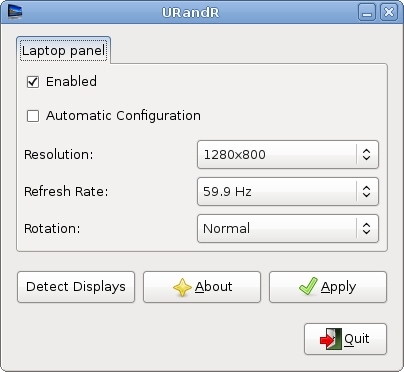I have added multilingual support to Envy’s next release, which is still under development, but so far I have added only the support for the Italian language as regards, the GUI. The textual installer will remain in English (at least in next release).
What can you do to help?
1) First of all install gettext:
sudo apt-get install gettext
2) download this file in you home folder.
3) Now there are two ways you can follow this step.
If your Operating System is localised in the language into which you’re planning to translate Envy (e.g. you want to translate Envy into Spanish and your OS is in Spanish) you can simply type this command:
msginit --input=envy.pot
Otherwise, if (like me) you’re using your OS in another language (I’m Italian but my Ubuntu is in English) you will have to type:
msginit --input=envy.pot --locale=the_desired_locale
Of course you will have to replace “the_desired_locale” with the language into which you want to translate Envy. For example if you want to translate it into Spanish you will have to put “ES” (so that it looks like this: “msginit –input=envy.pot –locale=ES”)
then you will be asked to enter your email address (and no, I won’t spam you 😉 ) and you will have your .po file (e.g. “es.po”)
4) you will have to translate a few lines just as I did in this example. The “msgid” contains the original text string while the “msgstr” is where you will have to put the translated string.
5) Remember to put your name in the msgstr related to the “translator-credits” msgid in your po file.
#: ../envyui/gtkenvy.glade.h:25
msgid "translator-credits"
msgstr "Alberto Milone"
6) Upload your .po file here:
NOTE: if you can’t upload the .po file you can email me the file:
[ you can find my email address on my website: http://www.albertomilone.com/ ]
And here is the result:

EDIT: so far I have received translations into:
Russian, French, Finnish, German, Spanish (Spain), Spanish (Chile), Italian, Turkish, Dutch, Brazilian Portuguese, Portuguese, Austrian, Polish, Amharic (Ethiopian), Serbian, Slovak
NOTE: you can see which translations are already available here