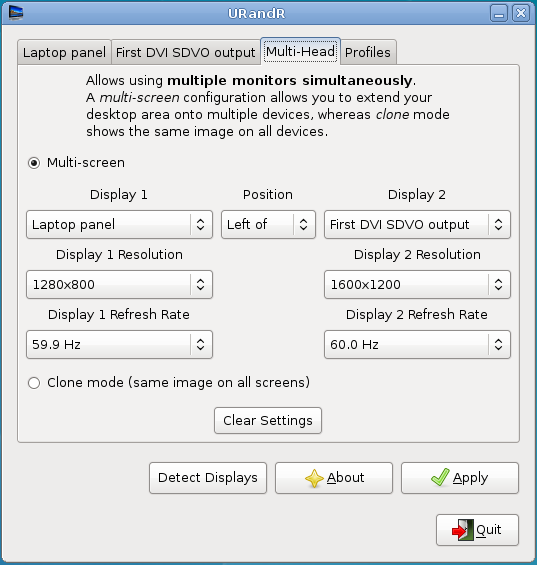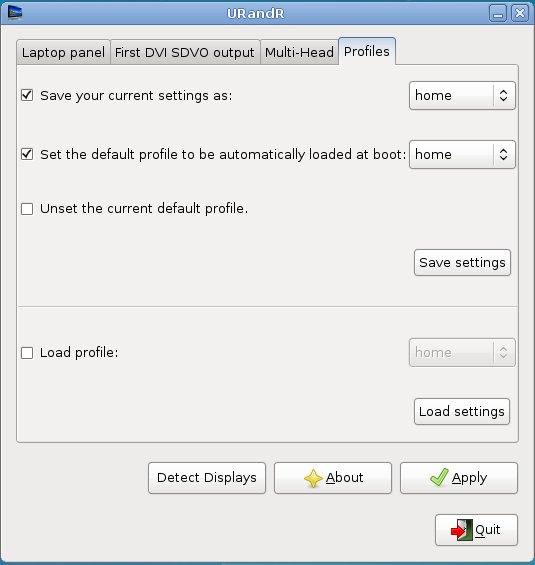I have finished writing my thesis (in Latex) and I’ll graduate in March. In the meantime I’m studying PyQT4 and working on Envy.
I haven’t updated Envy yet as I’ve been working on EnvyNG (“NG” stands for “Next Generation”) i.e. the latest evolution of Envy. EnvyNG will support only Ubuntu Hardy (8.04) or higher while Envy Legacy will still support Ubuntu’s previous releases and Debian (stable).
The release of EnvyNG which you will see in time for Hardy is 1.0.x. Consider it a transitional release since many new features will be available only in version 1.1.x. Here is a (partial) list of the features in EnvyNG 1.0.x
-
I have worked with a group of Ubuntu developers (to which I’ll give credit when EnvyNG is officially released) in order to prevent Envy from causing troubles when if a user doesn’t do a “envy –uninstall-all” before a dist-upgrade (e.g. from Gutsy to Hardy). Ubuntu’s l-r-m (linux-restricted-modules) and the packages generated by EnvyNG will be able to overwrite each other in a sensible way so that, for example, if Ubuntu’s l-r-m provide the latest NVIDIA driver before EnvyNG does, the former will be perfectly capable of overwriting the packages generated by the latter without causing any problem to the user. Furthermore, thanks to DKMS and also thanks to a patch I wrote for the l-r-m (already applied in Hardy), there will be no need to blacklist Ubuntu’s drivers (in /etc/default/linux-restricted-modules-common). If the packages generated by EnvyNG are installed, they will be automatically loaded at boot.
-
In Envy a user had to reinstall the driver every time the kernel was updated. This is no longer the case as DKMS will automatically build and install the module for your kernel at boot (if necessary), provided that your kernel headers are installed.
-
It does it automatically (during both the installation and the uninstallation processes)
-
The same can’t be said about the fglrx driver but I guess this can be fixed later
I’ll reveal other details on version 1.0.x soon
In the meantime you might want to have a look at the list of features in version 1.1.x.